Sending QSOs to Clublog directly from Wintest in real time
WTclublog is an application which forms a bridge between Wintest logging software and Clublog.
It was written for use by Expedition stations, not contest stations!
It uses the networking abilities of Wintest to gather logging information which it then sends to Clublog using the real time API.
WTclublog can run on any machine that is connected to the same LAN as any PC running Wintest. It will collect QSO information from more than one Wintest on that LAN.
Installing WTClublog
Download the executable from hereCopy the file to your desktop or a convenient application folder.
Start the application.
Click "Config" on the top taskbar.

Fill in your Clublog registration details.
The Pending Time is the delay between you entering your QSO in Wintest and it being sent to Clublog. The QSO details can be changed (in Wintest) during this time.
Check the Broadcast address, make a note of this number, it should align with the one used by Wintest. If you move your PC to a different LAN after installing WTclublog, click the "Calculate Address" button to recalculate the correct broadcast address.
The "QSO Age limit" is normally set to 5 minutes. Any QSOs found in a Wintest log older than this time will not be sent to Clublog. This prevents any possible flooding of the real time interface to Clublog if an old (large) log is loaded in Wintest.
Click "OK".
The column "Clublog" states have the following meanings
| Status |
Meaning |
| Pending |
Call is waiting to
be sent. It will be uploaded after the "Pending Time" set in the config. While the QSO is pending it can be edited in Wintest. |
| Send |
The QSO is being
uploaded to Wintest. Edits will now be ignored. |
| OK |
Clublog has
accepted the upload of this QSO |
| Done |
QSO already
uploaded to Clublog |
| Old |
QSO time is older
than the QSO Age limit set in the Config (max is 60 secs) |
| Dupe |
After upload Clublog has
reported that this QSO is already in it's database. |
| TIMEOUT |
No response from Clublog after 5 seconds. |
Setting up Wintest
Start Wintest (must be version 4.6.0 or later) and select "configure interfaces".
Tick the "Enable Ethernet network" and then click "By default" next
to the broadcast address. This should be he same address that was noted
earlier.
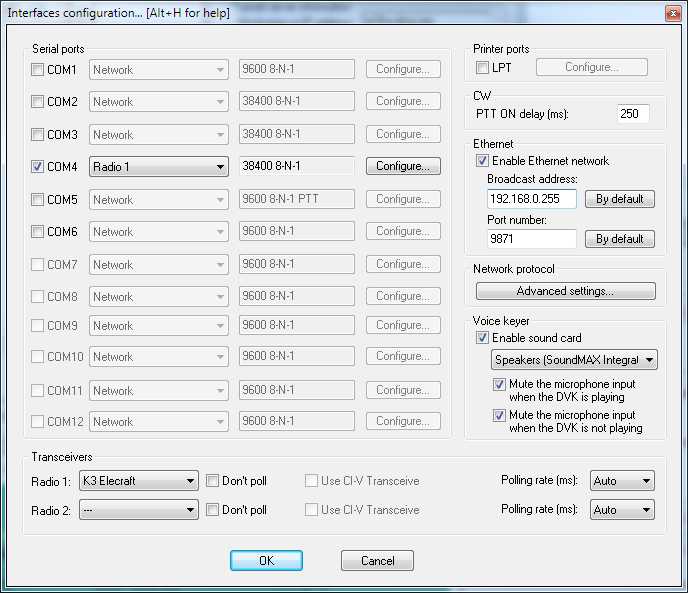
Now type "SYNC" into the callsign field of Wintest and press return.
Enable the Wintest "status" window (from the Windows tab).!Clublog should be visible as a station in the status window
All the Wintest stations should be visible in the WTclublog status window.
If there are any QSOs already logged these should now appear in the WTclublog main window. Any QSOs that have been logged in the last 5 minutes will be uploaded. Each QSO that is now entered into Wintest will also be uploaded.
If QSOs fail to upload check your Clublog details in the WTclublog
Config.
WTclublog will limit the rate of QSOs uploaded to one every 5
seconds.
Pete, G4CLA.